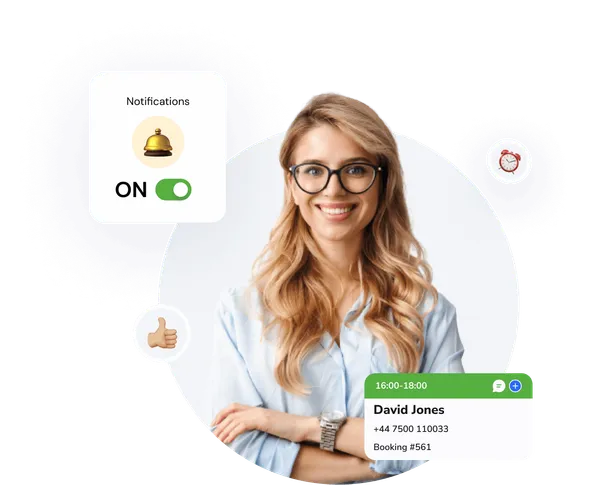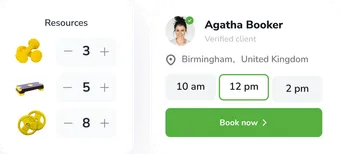Getting Started with EasyWeek
A handful of uncomplicated steps to establish the EasyWeek online booking system for your business. Understand how the software can aid your company in achieving success.
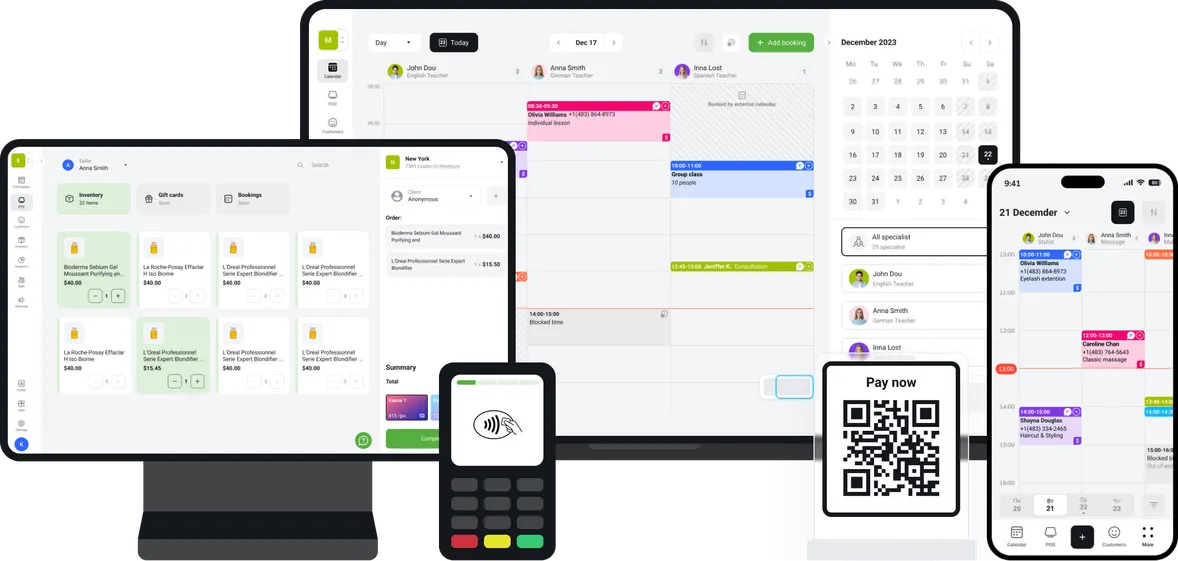
Blast off in a quarter of an hour
The preliminary system configuration is incredibly straightforward. A variety of parameters are on hand for unique business necessities.
Characterise your enterprise
Furnish all the crucial details about your enterprise that will draw in clients and spur them to sign up with you.
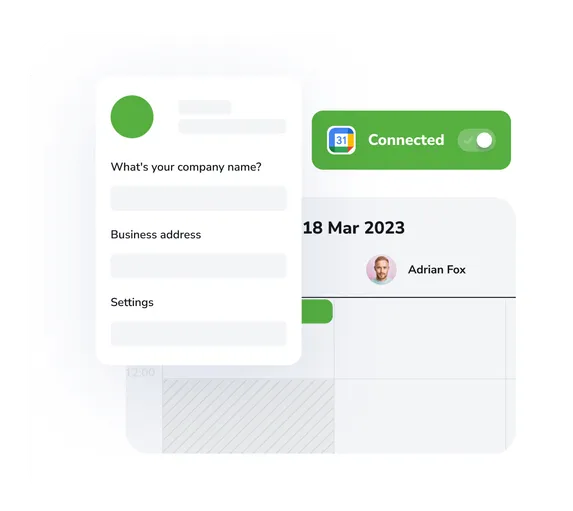
- Fill up your company details, branding
- Set up a schedule, add services, team
- Sync with your calendar
Link EasyWeek to your services
Guarantee bookings from a range of sources
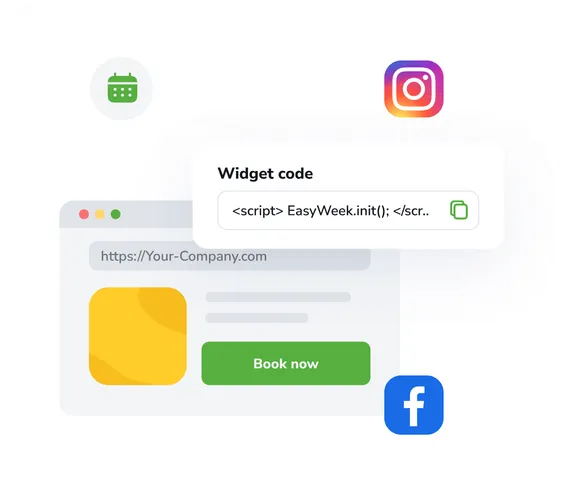
- Copy the widget code, paste it into your website
- Share the booking link with your customers
Initiate online reservations
Provide your customers the chance to independently book services at any time - free of complications and unnecessary procedures
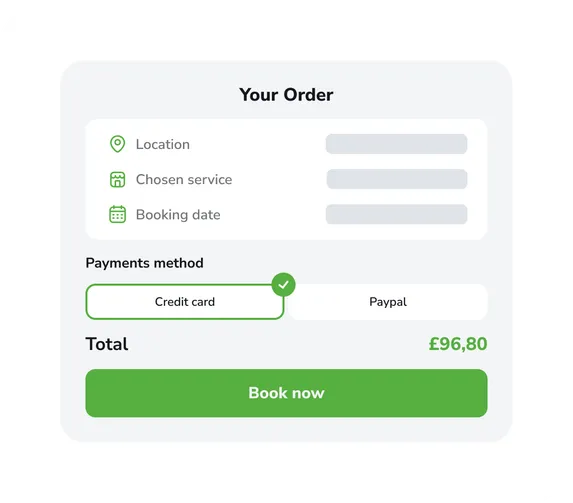
- Clients can check availability and book 24/7
- Custom cancelation and no-show policy
- Staff and client will be notified in time
Utilise the in-built functionalities for business growth
Assess how effectively the system organises and handles reservations without your involvement

- Loyalty program, discounts, bonuses
- Automatic mailings to clients via popular channels
- Ready-of-box branded website and mobile app for your clients
Brilliant! You've successfully upgraded your business!
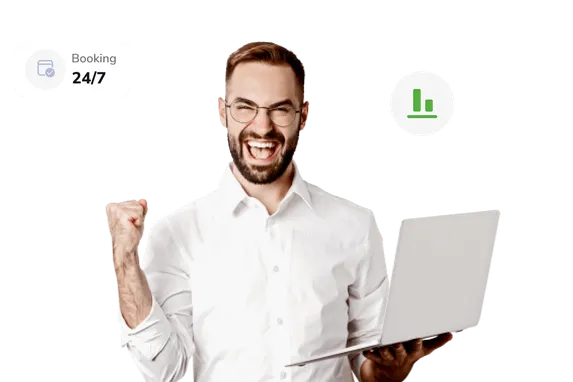
Ride the business wave with EasyWeek
Previously
Persistent overlaps and customer attrition
- Errors due to chaotic manual scheduling
- Losing orders by failing to take a call
- Сustomers forget about appointments

Afterwards
Business operates seamlessly without your help
- Automated workflow and handy planning
- Customers book through the website
- Automatic booking notifications and reminders

Intuitive user panel
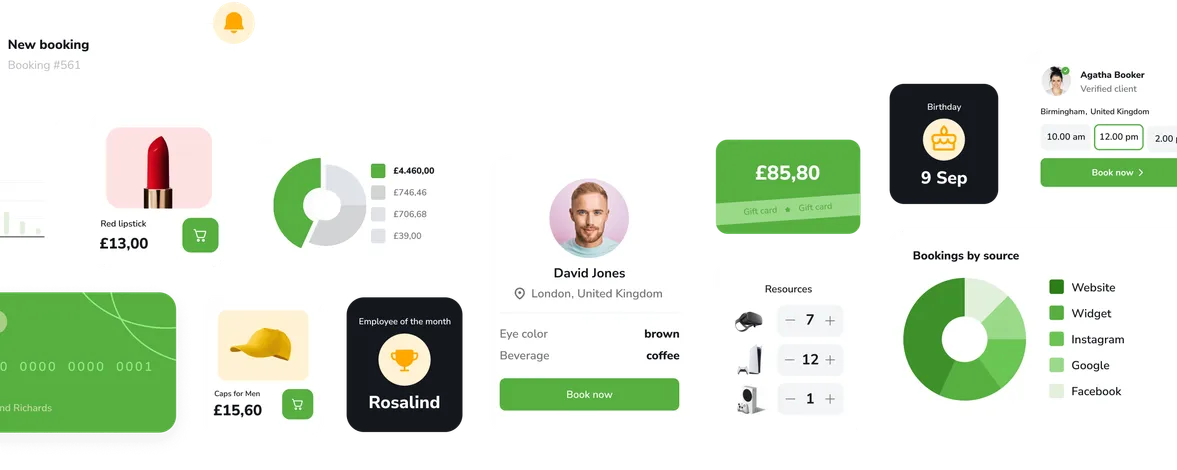
Utilise every feature of our product completely free of charge and without any limitations. Assess the functionality, benefits, and ease of use of EasyWeek.